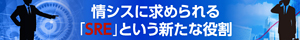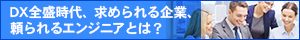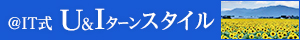.NET TIPS
[Silverlight 2]アプリケーションが配置されているURLを取得するには?[C#、VB]
デジタルアドバンテージ 遠藤 孝信
同じSilverlight 2アプリケーションを異なる複数のページで使用するような場合、そのアプリケーションが配置されているページのURLを取得すれば、それをキーにして内部処理を分岐させたり、データを保存したりできる。
Silverlight 2アプリケーションが配置されているページのURLは、次のようにして取得できる(コードの記述例は後述)。
System.Windows.Browser.HtmlPage.Document.DocumentUri.AbsoluteUri
ページのURL
これは、HtmlPage クラス(System.Windows.Browser名前空間)のDocument 静的プロパティから、ブラウザ内のドキュメントを示すHtmlDocuement オブジェクト(同名前空間)を取得し、さらにそのDocumentUri プロパティにアクセスしている。DocumentUriプロパティは、従来からのUri 型(System名前空間)である。
ちなみに、XAPファイルのURLは以下のコードにより取得できる。
System.Windows.Application.Current.Host.Source.AbsoluteUri
XAPファイルのURL
こちらは、Application クラス(System.Windows名前空間)のCurrent 静的プロパティを使用している。
DocumentUriプロパティを使用したサンプル・アプリケーション
次の画面は、上記の2つのコードを使用したSilverlight 2のサンプル・アプリケーションである。実際にボタンをクリックして試すことができる。
Silverlight 2のサンプル・アプリケーション
このアプリケーションのVisual Studio 2008プロジェクト(プロジェクト名は「DocumentUriSample」)内の、Page.xamlとPage.xaml.cs/Page.xaml.vbの内容を以下に示す。
<UserControl x:Class="DocumentUriSample.Page"
Page.xaml
using System.Windows;// ページのURL
this.textBox1.Text =// XAPファイルのURL
this.textBox2.Text =
Imports System.Windows.Browser' ページのURL
Me.textBox1.Text = _' XAPファイルのURL
Me.textBox2.Text = _
上:Page.xaml.cs、下:Page.xaml.vb
ここではUriクラスのAbsoluteUriプロパティにより絶対URLを取得しているが、Uriクラスには、ホスト名部分(Host)やパス部分(AbsolutePath)を取り出すプロパティも用意されている。
カテゴリ: Silverlight 2 処理対象: ブラウザ使用ライブラリ: HtmlPageクラス(System.Windows.Browser名前空間)使用ライブラリ: HtmlDocuementクラス(System.Windows.Browser名前空間)使用ライブラリ: Applicationクラス(System.Windows名前空間)使用ライブラリ: Uriクラス(System名前空間)
generated by
Insider.NET 記事ランキング
本日 月間

![]()