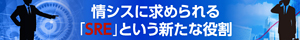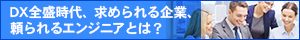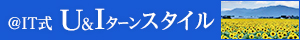複数行のテキスト入力欄を定義するtextarea要素
<textarea>……</textarea>
textarea要素は「multi-line text field」の略で、複数行のテキスト入力欄が作成され、ほぼ無制限でテキストの入力ができます。
要素内のテキストが初期値として入力欄に表示されます。1行のみのデータ入力で済む場合はtextarea要素ではなく、input要素の"text"を使用しましょう。
例
<html>
<head>
<title>textarea要素のサンプル</title>
</head>
<body>
<div>
<form action="example.cgi" method="post">
<p><textarea rows="5" cols="15">ご意見をどうぞ。
</textarea></p>
<p><input type="submit" value="送信" /></p>
<p><input type="reset" value="リセット"/></p>
</form>
</div>
</body>
</html>
DOMでの参照方法
[window.]document.formName.elementName
[window.]document.forms[i].elements[j]
[window.]document.getElementById("【ID属性値名】")
オプション属性
| 属性 | 値 | 機能 | 入力例 | DOM参照 |
|---|---|---|---|---|
| cols (必須属性) |
整数 | テキスト入力欄 の表示領域の 幅を指定 |
<textarea rows="20" cols="80">……</textarea> |
[window.]document.formName.elementName.cols |
| disabled | "disabled" | テキスト入力欄 の入力と選択を禁止 ※データも送信 されない |
<textarea rows="20" cols="80" disabled="disabled">……</textarea> |
[window.]document.formName.elementName.disabled |
| name | 文字列 | どの項目に対する 回答なのかが 分かるように テキスト入力欄 に名前を付ける |
<textarea rows="20" cols="80" name="sample">……</textarea> |
[window.]document.formNname.elementName.name |
| readonly | "readonly" | ユーザー側での 入力の変更を禁止 ※あらかじめ 設定された値は 送信される |
<textarea rows="20" cols="80" readonly="readonly" >……</textarea> |
[window.]document.formName.elementName.readonly |
| rows (必須属性) |
整数 | テキスト入力欄の 表示領域の高さを 指定 |
<textarea rows="20" cols="80">……</textarea> |
[window.]document.formName.elementName.rows |
追加が可能なイベントハンドラ属性
onclick、ondblclick、onmousedown、onmouseup、onmouseover、onmousemove、onmouseout、onkeypress、onkeydown、onkeyup
有限会社タグパンダ
喜安 亮介
| 5/10 |
| INDEX | ||
| Web標準HTMLタグリファレンス(最終回) フォームや入力部品を表す9つの正しいXHTMLタグ フォーム |
||
| form フォームを定義するform要素 | ||
| label ラベルを定義するlabel要素 | ||
| input 入力部品を定義するinput要素 | ||
| textarea 複数行のテキスト入力欄を定義するtextarea要素 | ||
| select 選択メニューを定義するselect要素 | ||
| optgroup 選択メニューの項目のグループを定義するoptgroup要素 | ||
| option 選択可能な項目を定義するoption要素 | ||
| fieldset テーマとして関連があるラベルとコントロールをグループ化するfieldset要素 | ||
| legend fieldset要素に対する説明文や表題を定義するlegend要素 | ||
HTML5 + UX フォーラム 新着記事
- GASで棒、円、折れ線など各種グラフを作成、変更、削除するための基本 (2017/7/12)
資料を作る際に、「グラフ」は必要不可欠な存在だ。今回は、「グラフの新規作成」「グラフの変更」「グラフの削除」について解説する - GET/POSTでフォームから送信された値をPHPで受け取る「定義済みの変数」【更新】 (2017/7/10)
HTMLのフォーム機能についておさらいし、get/postメソッドなどの内容を連想配列で格納するPHPの「定義済みの変数」の中身や、フォーム送信値の取り扱いにおける注意点について解説します【PHP 7.1含め2017年の情報に合うように更新】 - PHPのfor文&ループ脱出のbreak/スキップのcontinue【更新】 (2017/6/26)
素数判定のロジックからbreak文やcontinue文の利点と使い方を解説。for文を使ったループ処理の基本とwhile文との違い、無限ループなども併せて紹介します【PHP 7.1含め2017年の情報に合うように更新】 - Spreadsheetデータの選択、削除、挿入、コピー、移動、ソート (2017/6/12)
Spreadsheetデータの選択、挿入、削除、コピー、移動、ソートに使うメソッドの使い方などを解説する
|
|