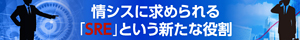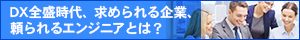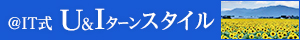td要素に見出しの意味合いを付加するth要素
<th>……</th>
th要素は「table header cell」の略で、td要素に見出しの意味合いを付加する際に使います。テキストやインライン要素、ブロック要素を内包できます。table要素も内包できますが、Webアクセシビリティを考慮すると、あまり好ましくありません。
例
| 野菜 | 値段 | 産地 |
|---|---|---|
| 野菜 | 値段 | 産地 |
| キャベツ | 100円 | 長野 |
| 長ネギ | 50円 | 埼玉 |
<html>
<head>
<title>th要素のサンプル</title>
</head>
<body>
<table>
<thead>
<tr>
<th>野菜</th><th>値段</th><th>産地</th>
</tr>
</thead>
<tfoot>
<tr>
<th>野菜</th><th>値段</th><th>産地</th>
</tr>
</tfoot>
<tbody>
<tr>
<td>キャベツ</td><td>100円</td><td>長野</td>
</tr>
<tr>
<td>長ネギ</td><td>50円</td><td>埼玉</td>
</tr>
</tbody>
</table>
</body>
</html>
DOMでの参照方法
[window.]document.getElementById("【ID属性値名】")
オプション属性
| 属性 | 値 | 機能 | 入力例 | DOM参照 |
|---|---|---|---|---|
| abbr | テキスト | セルの内容 を簡略化した ものを指定 |
<th abbr="キャベツ">……</th> |
− |
| align | "left""center" "right" "justify" "char" |
水平方向の 整列方法を 指定 |
<th align="center">……</th> |
[window.]document.getElementById("【ID属性値名】").align |
| axis | テキスト | セルの内容 の分類名 を指定 |
<th axis="kind">……</th> |
[window.]document.getElementById("【ID属性値名】").axis |
| bgcolor (非推奨属性) |
頭に「#」を 付けた16進数値 か、あらかじめ 定義されている 色名を指定 |
背景色を 指定 |
<th bgcolor="red">……</th> |
[window.]document.getElementById("【ID属性値名】").bgColor |
| char | テキスト | align属性の 値で"char"を 指定した際に 、そろえる 軸となる 文字を指定 |
<th align="char" char=".">……</th> |
− |
| charoff | ピクセル値、 または%値 |
char属性 で指定した、 そろえる軸 となる文字 までの距離 を指定 |
<th align="char" char="." charoff="2">……</th> |
− |
| colspan | 結合したい 列の数 |
セルの列 の結合数 を指定 |
<th colspan="2">……</th> |
[window.]document.getElementById("【ID属性値名】").colSpan |
| id | th要素の ID名 |
th要素と td要素の 部分的関連 を指定 |
<tr> |
− |
| height (非推奨属性) |
ピクセル値、 または%値 |
セルの高さ を指定 |
<th height="80">……</th> |
[window.]document.getElementById("【ID属性値名】").height |
| nowrap (非推奨属性) |
"nowrap" | セル内の テキストの 折り返し を抑制 |
<th nowrap="nowrap">……</th> |
[window.]document.getElementById("【ID属性値名】").noWrap |
| rowspan | 結合したい 行の数 |
セルの行 の結合数 を指定 |
<th rowspan="2">……</th> |
[window.]document.getElementById("【ID属性値名】").rowSpan |
| scope | "row" "col" "rowgroup" "colgroup" |
th要素と td要素 の関連 を指定 |
<tr> |
− |
| valign | "top" "middle" "bottom" "baseline" |
垂直方向の 位置を指定 |
<th valign="middle">……</th> |
[window.]document.getElementById("【ID属性値名】").vAlign |
| width (非推奨属性) |
ピクセル値 、または%値 |
表の横幅 を指定 |
<th width="80">……</th> |
[window.]document.getElementById("【ID属性値名】").width |
追加が可能なイベントハンドラ属性
onclick、ondblclick、onmousedown、onmouseup、onmouseover、onmousemove、onmouseout、onkeypress、onkeydown、onkeyup
有限会社タグパンダ
喜安 亮介
| 9/11 |
| INDEX | ||
| Web標準HTMLタグリファレンス(4) アクセシビリティも考慮して表組みするための10のタグ テーブル |
||
| table 表(テーブル)を定義するtable要素 | ||
| caption 表題を定義するcaption要素 | ||
| thead 表のヘッダ部分を定義するthead要素 | ||
| tfoot 表のフッタ部分を定義するtfoot要素 | ||
| tbody 表のメイン部分を表すtbody要素 | ||
| tr 表の行を定義するtr要素 | ||
| td 表内の最小単位の枠(セル)を表すtd要素 | ||
| th td要素に見出しの意味合いを付加するth要素 | ||
| colgroup 表の列を構造的にグループ分けするcolgroup要素 | ||
| col 列のスタイルをまとめて調節するcol要素 | ||
HTML5 + UX フォーラム 新着記事
- GASで棒、円、折れ線など各種グラフを作成、変更、削除するための基本 (2017/7/12)
資料を作る際に、「グラフ」は必要不可欠な存在だ。今回は、「グラフの新規作成」「グラフの変更」「グラフの削除」について解説する - GET/POSTでフォームから送信された値をPHPで受け取る「定義済みの変数」【更新】 (2017/7/10)
HTMLのフォーム機能についておさらいし、get/postメソッドなどの内容を連想配列で格納するPHPの「定義済みの変数」の中身や、フォーム送信値の取り扱いにおける注意点について解説します【PHP 7.1含め2017年の情報に合うように更新】 - PHPのfor文&ループ脱出のbreak/スキップのcontinue【更新】 (2017/6/26)
素数判定のロジックからbreak文やcontinue文の利点と使い方を解説。for文を使ったループ処理の基本とwhile文との違い、無限ループなども併せて紹介します【PHP 7.1含め2017年の情報に合うように更新】 - Spreadsheetデータの選択、削除、挿入、コピー、移動、ソート (2017/6/12)
Spreadsheetデータの選択、挿入、削除、コピー、移動、ソートに使うメソッドの使い方などを解説する
|
|