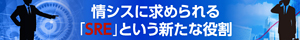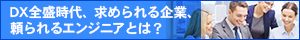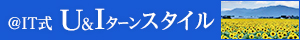phpexcel.inc.phpのソースコード
●phpexcel.inc.php
<?php
require_once("vcl/vcl.inc.php");
require_once("phpExcel/Classes/PHPExcel.php");
require_once("phpExcel/Classes/PHPExcel/IOFactory.php");
//Includes
use_unit("classes.inc.php");
//Class definition
class PHPExcelSimpleReport extends Component
{
/*
* ファイル名・シートp名には、以下の文字は使えない
* 不等号 (< >)、アスタリスク (*)、疑問符 (?)、二重引用符 (")、縦線またはパイプ (|)、
* コロン (:)、スラッシュ (/)、または角かっこ ([])
* Columns array 各列の定義
*/
//パラメータ指定用定数
const C_EXCEL_REPORT_COL_FIELDNAME = 'Excel_col_fieldname';//カラムのフィールド名
const C_EXCEL_REPORT_COL_TITLE = 'Excel_col_title'; //カラムのタイトル
const C_EXCEL_REPORT_COL_WIDTH = 'Excel_col_width'; //カラムの幅
const C_EXCEL_REPORT_COL_NUMFORMAT = 'Excel_col_numformat';//表示形式
const C_EXCEL_REPORT_COL_ALIGNMENT = 'Excel_col_alignment';//セルのAlignment
//ページ設定用定数
const C_EXCEL_PAPERSIZE_A4 = 'A4';
const C_EXCEL_PAPERSIZE_A3 = 'A3';
//スタイル関連定数
const C_EXCEL_NUMFORMAT_NUMBER_00 = PHPExcel_Style_NumberFormat::FORMAT_NUMBER_00;
const C_EXCEL_NUMFORMAT_COMMA_SEPARATED = '#,##0';
const C_EXCEL_STYLE_ALIGNMENT_H_RIGHT = PHPExcel_Style_Alignment::HORIZONTAL_RIGHT;
const C_EXCEL_STYLE_ALIGNMENT_H_LEFT = PHPExcel_Style_Alignment::HORIZONTAL_LEFT;
const C_EXCEL_STYLE_ALIGNMENT_H_CENTER = PHPExcel_Style_Alignment::HORIZONTAL_CENTER;
const C_EXCEL_STYLE_DEFAULT_COL_WIDTH = 32;
//Writerのタイプ
const C_EXCEL_WRITER_EXCEL5 = 'Excel5';
const C_EXCEL_WRITER_EXCEL2007 = 'Excel2007';
//レポート用の既定値
const C_TITLE_ROW_START = 4; //レポート本体の開始行
//各プロパティ用の内部フィールド
protected $_filename = "";
protected $_sheetname = "";
protected $_orientation = "";
protected $_papersize = 0;
protected $_dataset = null;
protected $_report_title = "";
protected $_creator = "";
protected $_columns = null;
protected $_titlerowcolor= "";
protected $_writertype="";
function __construct($aowner = null)
{
parent::__construct($aowner);
$this->_titlerowcolor = $this->defaultTitleRowColor();
$this->_orientation = $this->defaultOrientation();
$this->_papersize = $this->defaultPaperSize();
$this->_writertype = $this->defaultWriterType();
}
public function ExportExcel()
{
//PHPExcelオブジェクトの生成
$xl = new PHPExcel();
//シートの設定
$xl->setActiveSheetIndex(0);
$ws = $xl->getActiveSheet();
$ws->getDefaultStyle()->getFont()->setName('MS Pゴシック');
$ws->getDefaultStyle()->getFont()->setSize(11);
$ws->setTitle($this->_sheetname);
if($this->_orientation)
$ws->getPageSetup()->setOrientation($this->_orientation);
if($this->_papersize)
$ws->getPageSetup()->setPaperSize($this->_papersize);
//レポートタイトルを設定
$ws->setCellValueByColumnAndRow(0, 1, $this->_report_title);
$style = $ws->getStyleByColumnAndRow(0, 1);
$style->getFont()->setSize(12);
$style->getFont()->setBold(true);
$columns = $this->_columns;
//作成日時を設定
$ws->setCellValueByColumnAndRow(count($this->_columns)-1, 1, '作成日:'.date('Y/m/d h:n:s'));
//作成者を設定
global $DM_Main;
$ws->setCellValueByColumnAndRow(count($this->_columns)-1, 2, '作成者:'.$this->_creator);
//タイトル行を設定
$TitleRowColor = new PHPExcel_Style_Color();
$TitleRowColor->setRGB($this->_titlerowcolor);
$row = self::C_TITLE_ROW_START;
//Columnsが未設定の場合は、DataSetから条件を生成する
if($this->_columns==null)
{
$this->_columns=array();
$fields = $this->_dataset->Fields;
$keys=array_keys($fields);
for($col=0;$col<count($keys);$col++)
{
$array1 = array(self::C_EXCEL_REPORT_COL_FIELDNAME, self::C_EXCEL_REPORT_COL_TITLE, self::C_EXCEL_REPORT_COL_WIDTH);
$array2 = array($keys[$col], $keys[$col], self::C_EXCEL_STYLE_DEFAULT_COL_WIDTH);
array_push($this->_columns, array_combine($array1, $array2));
}
}
//タイトル行を処理
for($col=0; $col<count($this->_columns); $col++)
{
$ws->setCellValueByColumnAndRow($col, $row, $this->_columns[$col][self::C_EXCEL_REPORT_COL_TITLE]);
$style = $ws->getStyleByColumnAndRow($col, $row);
$style->getBorders()->getTop()->setBorderStyle(PHPExcel_Style_Border::BORDER_THIN);
$style->getBorders()->getBottom()->setBorderStyle(PHPExcel_Style_Border::BORDER_THIN);
$style->getBorders()->getLeft()->setBorderStyle(PHPExcel_Style_Border::BORDER_THIN);
$style->getBorders()->getRight()->setBorderStyle(PHPExcel_Style_Border::BORDER_THIN);
$style->getFill()->setFillType(PHPExcel_Style_Fill::FILL_SOLID);
$style->getFill()->setStartColor($TitleRowColor);
$ws->getColumnDimensionByColumn($col)->setWidth($this->_columns[$col][self::C_EXCEL_REPORT_COL_WIDTH]);
}
//DataSetが無ければ以下は未処理
if($this->_dataset!=null)
{
//データを出力
$this->_dataset->first();
while ($this->_dataset->EOF==false)
{
$row++;
for($col=0; $col<count($this->_columns);$col++)
{
$ws->setCellValueByColumnAndRow($col, $row, $this->_dataset->Fields[$this->_columns[$col][self::C_EXCEL_REPORT_COL_FIELDNAME]]);
$style = $ws->getStyleByColumnAndRow($col, $row);
$style->getBorders()->getTop()->setBorderStyle(PHPExcel_Style_Border::BORDER_THIN);
$style->getBorders()->getBottom()->setBorderStyle(PHPExcel_Style_Border::BORDER_THIN);
$style->getBorders()->getLeft()->setBorderStyle(PHPExcel_Style_Border::BORDER_THIN);
$style->getBorders()->getRight()->setBorderStyle(PHPExcel_Style_Border::BORDER_THIN);
$style->getAlignment()->setWrapText(true);
if($this->_columns[$col][self::C_EXCEL_REPORT_COL_NUMFORMAT])
{
$style->getNumberFormat()->setFormatCode($this->_columns[$col][self::C_EXCEL_REPORT_COL_NUMFORMAT]);
}
if($this->_columns[$col][self::C_EXCEL_REPORT_COL_ALIGNMENT])
{
$style->getAlignment()->setHorizontal($this->_columns[$col][self::C_EXCEL_REPORT_COL_ALIGNMENT]);
}
}
$this->_dataset->next();
}
}
//Excel形式で保存
$writer = PHPExcel_IOFactory::createWriter($xl, $this->_writertype);
// redirect output to client browser
header("Pragma: public");
header("Expires: 0");
header("Cache-Control: no-cache, must-revalidate, max-age=0, post-check=0, pre-check=0"); // HTTP/1.1
header("Pragma: no-cache"); // HTTP/1.0
header("Content-Type: application/force-download");
header("Content-Type: application/octet-stream");
header("Content-Type: application/download");
header("Content-Type: application/vnd.ms-excel");
header('Content-Disposition: attachment;filename="'.$this->_filename);
header("Content-Transfer-Encoding: binary");
$writer->save('php://output');
}
//filename
public function setFilename($pValue)
{
if($pValue)
{
$this->_filename = $pValue;
}
}
public function getFilename()
{
return $this->_filename;
}
public function defaultFilename()
{
return 'phpexcel';
}
//Sheetname
public function setSheetname($pValue)
{
if($pValue)
{
$this->_sheetname = $pValue;
}
}
public function getSheetname()
{
return $this->_sheetname;
}
public function defaultSheetname()
{
return 'sheet1';
}
//Orientation
public function setOrientation($pValue)
{
switch($pValue)
{
case PHPExcel_Worksheet_PageSetup::ORIENTATION_PORTRAIT:
break;
case PHPExcel_Worksheet_PageSetup::ORIENTATION_LANDSCAPE:
break;
default:
$pValue = $this->defaultOrientation();
}
$this->_orientation = $pValue;
}
public function getOrientation()
{
return $this->_orientation;
}
public function defaultOrientation()
{
return PHPExcel_Worksheet_PageSetup::ORIENTATION_DEFAULT;
}
//Papersize
public function setPaperSize($pValue)
{
switch($pValue)
{
case self::C_EXCEL_PAPERSIZE_A4:
$pValue = PHPExcel_Worksheet_PageSetup::PAPERSIZE_A4;
break;
case serlf::C_EXCEL_PAPERSIZE_A3:
$pValue = PHPExcel_Worksheet_PageSetup::PAPERSIZE_A3;
break;
default:
$pValue = PHPExcel_Worksheet_PageSetup::PAPERSIZE_A4;
}
$this->_papersize = $pValue;
}
public function getPaperSize()
{
$pValue = $this->_papersize;
switch($pValue)
{
case PHPExcel_Worksheet_PageSetup::PAPERSIZE_A4:
$pValue = self::C_EXCEL_PAPERSIZE_A4;
break;
case PHPExcel_Worksheet_PageSetup::PAPERSIZE_A3:
$pValue = self::C_EXCEL_PAPERSIZE_A3;
break;
default:
$pValue = $this->defaultPaperSize();
}
return $pValue;
}
public function defaultPaperSize()
{
return PHPExcel_Worksheet_PageSetup::PAPERSIZE_A4;
}
//DataSet
public function setDataSet($pValue)
{
$this->_dataset = $this->fixupProperty($pValue);
}
public function getDataSet()
{
return $this->_dataset;
}
public function defaultDataSet()
{
return null;
}
//Report_Title
public function setReport_Title($pValue)
{
$this->_report_title = $pValue;
}
public function getReport_Title()
{
return $this->_report_title;
}
public function defaultReport_Title()
{
null;
}
//Creator
public function setCreator($pValue)
{
$this->_creator = $pValue;
}
public function getCreator()
{
return $this->_creator;
}
public function defaultCreator()
{
return null;
}
//Columns
public function setColumns($pValue = array())
{
if(is_array($pValue)==true)
{
$this->_columns=$pValue;
}else{
$this->_columns=array();
}
}
public function getColumns()
{
return $this->_columns;
}
public function defaultColumns()
{
return array();
}
//TitleColor
public function getTitleRowColor()
{
return $this->_titlerowcolor;
}
public function setTitleRowColor($value)
{
$this->_titlerowcolor=$value;
}
public function defaultTitleRowColor()
{
return 'CCFFFF';
}
//WriterType
public function getWriterType()
{
return $this->_writertype;
}
public function setWriterType($pValue)
{
switch($pValue)
{
case self::C_EXCEL_WRITER_EXCEL5;
break;
case self::C_EXCEL_WRITER_EXCEL2007;
break;
default:
$pValue=$this->defaultWriterType();
}
$this->_writertype=$pValue;
}
public function defaultWriterType()
{
return self::C_EXCEL_WRITER_EXCEL5;
}
}
?>
| Index | |
| Delphi for PHPでExcel帳票を作ろう | |
| Page1 PHPExcelから帳票出力 コンポーネントの作成 |
|
| Page2 PHPExcelをコンポーネントに組み込む |
|
| Page3 PublicプロパティとPublishedプロパティ オブジェクトのシリアライズとアンシリアライズ |
|
| Page4 PHPExcel使用時の注意点 |
|
| Delphi for PHPを使い倒す! |
| Coding Edgeお勧め記事 |
| いまさらアルゴリズムを学ぶ意味 コーディングに役立つ! アルゴリズムの基本(1) コンピュータに「3の倍数と3の付く数字」を判断させるにはどうしたらいいか。発想力を鍛えよう |
|
| Zope 3の魅力に迫る Zope 3とは何ぞや?(1) Pythonで書かれたWebアプリケーションフレームワーク「Zope 3」。ほかのソフトウェアとは一体何が違っているのか? |
|
| 貧弱環境プログラミングのススメ 柴田 淳のコーディング天国 高性能なIT機器に囲まれた環境でコンピュータの動作原理に触れることは可能だろうか。貧弱なPC上にビットマップの直線をどうやって引く? |
|
| Haskellプログラミングの楽しみ方 のんびりHaskell(1) 関数型言語に分類されるHaskell。C言語などの手続き型言語とまったく異なるプログラミングの世界に踏み出してみよう |
|
| ちょっと変わったLisp入門 Gaucheでメタプログラミング(1) Lispの一種であるScheme。いくつかある処理系の中でも気軽にスクリプトを書けるGaucheでLispの世界を体験してみよう |
|
Coding Edge フォーラム 新着記事
- プログラムの実行はどのようにして行われるのか、Linuxカーネルのコードから探る (2017/7/20)
C言語の「Hello World!」プログラムで使われる、「printf()」「main()」関数の中身を、デバッガによる解析と逆アセンブル、ソースコード読解などのさまざまな側面から探る連載。最終回は、Linuxカーネルの中では、プログラムの起動時にはどのような処理が行われているのかを探る - エンジニアならC言語プログラムの終わりに呼び出されるexit()の中身分かってますよね? (2017/7/13)
C言語の「Hello World!」プログラムで使われる、「printf()」「main()」関数の中身を、デバッガによる解析と逆アセンブル、ソースコード読解などのさまざまな側面から探る連載。今回は、プログラムの終わりに呼び出されるexit()の中身を探る - VBAにおけるFileDialog操作の基本&ドライブの空き容量、ファイルのサイズやタイムスタンプの取得方法 (2017/7/10)
指定したドライブの空き容量、ファイルのタイムスタンプや属性を取得する方法、FileDialog/エクスプローラー操作の基本を紹介します - さらば残業! 面倒くさいエクセル業務を楽にする「Excel VBA」とは (2017/7/6)
日頃発生する“面倒くさい業務”。簡単なプログラミングで効率化できる可能性がある。本稿では、業務で使うことが多い「Microsoft Excel」で使えるVBAを紹介する。※ショートカットキー、アクセスキーの解説あり
|
|
>
Coding Edge 記事ランキング
本日
月間