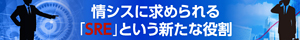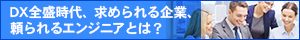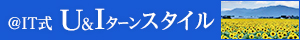連載:世界のWebサービス
第2回 Microsoft TerraService
3.TerraClientのコンパイル
田口景介
2001/03/01 |
 |
TerraClientのソースコードを以下に示す。
namespace TerraClient
{
using System.Drawing.Imaging;
using System.IO;
using System;
using System.Drawing;
using System.Collections;
using System.ComponentModel;
using System.WinForms;
using System.Data;
public class Form1 : System.WinForms.Form
{
private System.ComponentModel.Container
components;
private System.WinForms.StatusBar
statusBar;
private System.WinForms.TextBox
textLat;
private System.WinForms.TextBox
textLon;
private System.WinForms.Label
label2;
private System.WinForms.Label
label1;
private System.WinForms.Button
button1;
private System.WinForms.PictureBox
pictureBox1;
public Form1()
{
InitializeComponent();
}
public override void Dispose()
{
base.Dispose();
components.Dispose();
}
private void InitializeComponent()
{
this.components
= new System.ComponentModel.Container ();
this.textLat = new System.WinForms.TextBox ();
this.label2 = new System.WinForms.Label ();
this.label1 = new System.WinForms.Label ();
this.pictureBox1 = new System.WinForms.PictureBox ();
this.button1 = new System.WinForms.Button ();
this.textLon = new System.WinForms.TextBox ();
this.statusBar = new System.WinForms.StatusBar ();
//@this.TrayHeight = 0;
//@this.TrayLargeIcon = false;
//@this.TrayAutoArrange = true;
textLat.Location = new System.Drawing.Point (136, 352);
textLat.Text = "37.8";
textLat.TabIndex = 5;
textLat.Size = new System.Drawing.Size (100, 19);
label2.Location = new System.Drawing.Point (16, 352);
label2.Text = "緯度";
label2.Size = new System.Drawing.Size (100, 23);
label2.TabIndex = 3;
label1.Location = new System.Drawing.Point (16, 320);
label1.Text = "経度";
label1.Size = new System.Drawing.Size (100, 23);
label1.TabIndex = 2;
pictureBox1.Location = new System.Drawing.Point (16, 8);
pictureBox1.Size = new System.Drawing.Size (500, 300);
pictureBox1.TabIndex = 0;
pictureBox1.TabStop = false;
button1.Location = new System.Drawing.Point (416, 320);
button1.Size = new System.Drawing.Size (96, 23);
button1.TabIndex = 1;
button1.Text = "実行";
button1.Click
+= new System.EventHandler (this.button1_Click);
textLon.Location = new System.Drawing.Point (136, 320);
textLon.Text = "-122.4";
textLon.TabIndex = 4;
textLon.Size = new System.Drawing.Size (100, 19);
statusBar.BackColor
= System.Drawing.SystemColors.Control;
statusBar.SizingGrip = false;
statusBar.Location = new System.Drawing.Point (0, 377);
statusBar.Size = new System.Drawing.Size (528, 20);
statusBar.TabIndex = 6;
statusBar.Text = "座標を入力してください";
this.Text = "TerraService";
this.AutoScaleBaseSize
= new System.Drawing.Size (5, 12);
this.ClientSize = new System.Drawing.Size (528, 397);
this.Controls.Add (this.statusBar);
this.Controls.Add (this.textLat);
this.Controls.Add (this.textLon);
this.Controls.Add (this.label2);
this.Controls.Add (this.label1);
this.Controls.Add (this.button1);
this.Controls.Add (this.pictureBox1);
}
//
「実行」ボタンのクリックイベントハンドラ
protected void button1_Click
(object sender, System.EventArgs e)
{
LonLatPt center = new LonLatPt();
Theme theme = new Theme();
Scale scale = new Scale();
Int32 mapWidth;
Int32 mapHeight;
button1.Text = "読み込み中";
statusBar.Text = "読み込み中";
try
{
// テキストボックスに入力された座標を取得する
center.Lon = textLon.Text.ToDouble();
center.Lat = textLat.Text.ToDouble();
}
catch
{
// 数値以外が入力されると例外が発生
statusBar.Text = "座標は実数で入力してください";
button1.Text = "実行";
return;
}
// 画像の種類を指定する
// Theme.Photo 航空写真
// Theme.Topo 絵地図
// Theme.Relief レリーフ
theme = Theme.Photo;
// 縮尺を指定する。ここでは32m/ドットに固定
// WinForms.Scaleクラスとの競合を避けるため、
// パッケージ名を含めて指定する
scale = TerraClient.Scale.Scale32m;
// ピクチャボックスのサイズで地図を取得する
mapWidth = pictureBox1.Size.Width;
mapHeight = pictureBox1.Size.Height;
TerraService ts;
AreaBoundingBox abb;
try
{
// Webサービスオブジェクトを作成し、タイルを取得する
ts = new TerraService();
abb = ts.GetAreaFromPt
(center, theme, scale, mapWidth, mapHeight);
}
catch
{
statusBar.Text = "その座標に画像はありません";
button1.Text = "実行";
return;
}
// 地図画像を読み込み、ピクチャボックスに設定する
// Imageオブジェクトを作成する
PixelFormat pf = PixelFormat.Format32bppRGB;
Image compositeImage
= new Bitmap(mapWidth, mapHeight, pf);
Graphics compositeGraphics
= Graphics.FromImage(compositeImage);
// 取得したタイルを元にサーバから地図画像を読み込み、
// Imageオブジェクトに描画する
Int32 xStart = abb.NorthWest.TileMeta.ID.X;
Int32 yStart = abb.NorthWest.TileMeta.ID.Y;
for (Int32 x = xStart;
x <= abb.NorthEast.TileMeta.ID.X; x++) {
for (Int32 y = yStart;
y >= abb.SouthWest.TileMeta.ID.Y; y--) {
TileId tid = abb.NorthWest.TileMeta.ID;
tid.X = x;
tid.Y = y;
Image tileImage
= Image.FromStream
(new MemoryStream(ts.GetTile(tid)));
compositeGraphics.DrawImage(tileImage,
(x - xStart) * tileImage.Width
- (Int32) abb.NorthWest.Offset.XOffset,
(yStart - y) * tileImage.Height
- (Int32) abb.NorthWest.Offset.YOffset,
tileImage.Width, tileImage.Height);
tileImage.Dispose();
}
}
// 地図画像を描画したImageオブジェクトを
// ピクチャボックスに設定する
pictureBox1.Image = compositeImage;
statusBar.Text = "画像が表示されました";
button1.Text = "実行";
}
public static void Main(string[]
args)
{
Application.Run(new Form1());
}
}
}
|
|
|
|
ソースコードをコンパイルする前に、WebServiceUtilを使用して、プログラムからWebサービスを呼び出すためのプロキシ・クラスを生成する必要がある(このプロキシ・クラスは、Webサービスの呼び出し時に必要なパラメータなどをSOAPのメッセージにしてサーバに送信し、返ってきたXMLのメッセージを取得してアプリケーションに渡す。プロキシ・クラスの詳細については、別稿の「.NET
Framework入門」を参照)。具体的にはまず、次のコマンドを実行し、TerraService.csを作成する。このコマンドを実行すると、WebサービスをホストしているWWWサーバへアクセスするので、インターネットへ接続可能な状態にしておく必要がある。
WebServiceUtil /c:proxy /out:TerraService.cs
/n:TerraClient
/pa:http://terraserver.microsoft.net/TerraService.asmx?SDL |
次に、以下のコマンドを実行して、プログラムをコンパイルする。正常にコンパイルが終了すれば、カレント・ディレクトリにTerraClient.exeが生成される。
csc /t:winexe /out:TerraClient.exe /r:System.XML.Serialization.dll
/r:System.Web.Services.dll;System.Drawing.dll /r:System.WinForms.dll
/r:Microsoft.Win32.Interop.dll /r:System.dll /r:System.Data.dll
TerraService.cs TerraClient.cs |
■
今回はごく単純に航空画像を表示するためだけにTerraServiceを利用したが、本来Webサービスはそれ単体で完結するものではなく、アプリケーションのビルディング・ブロックとして生かすためのものだ。安価に広く利用できるTerraServiceのような地図サービスがあれば、乗り換え案内、ロード・ナビゲーション、観光案内、不動産案内など、さまざまなサービスを築くきっかけになるはずだ。こうしたインフラとなるサービスの充実に期待したい。
Insider.NET 記事ランキング
本日
月間

![]()