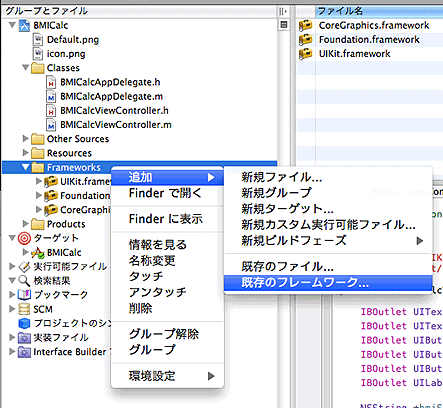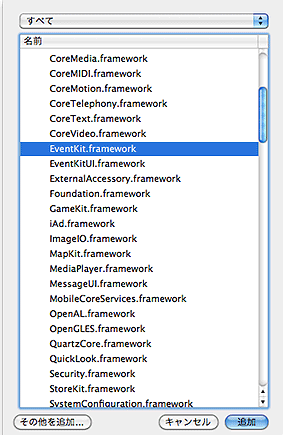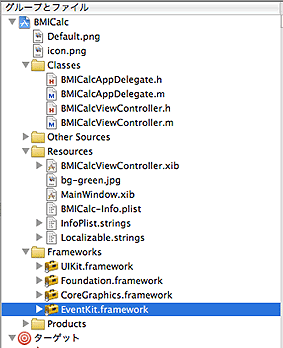EventKitとiAdでiPhoneアプリにカレンダーと広告を付けるには:SDKで始めるiPad/iPhoneアプリ開発の勘所(6)(2/4 ページ)
» 2011年03月28日 00時00分 公開
EventKitフレームワークを使うには
それでは、実際にEventKitフレームワークを使用してBMI計算アプリからカレンダーイベントの追加を行ってみましょう。
Xcodeのグループとファイルから[Frameworks]を右クリックし、[追加]→[既存のフレームワーク]を選択します。
表示されたフレームワークの一覧から[EventKit.framework]を選択し、[追加]をクリックします。
以上でプロジェクトに[EventKit.framework]が追加されました。
BMICalcViewController.h
次に、「BMICalcViewController.h」を以下のように編集します。
#import <UIKit/UIKit.h>
#import <EventKit/EventKit.h>
@interface BMICalcViewController : UIViewController<UITextFieldDelegate> {
IBOutlet UITextField *heightText; // 身長テキストフィールド
IBOutlet UITextField *weightText; // 体重テキストフィールド
IBOutlet UIButton *calcButton; // 計算ボタン
IBOutlet UIButton *resetButton; // リセットボタン
IBOutlet UILabel *resultLabel; // 結果ラベル
IBOutlet UIButton *saveButton; // 記録ボタン
NSString *bmiStr; // BMI計算結果保存用の変数
NSString *result; // 判定結果保存用の変数
EKEventStore *eventStore; // カレンダーデータベースにアクセスするためのオブジェクト
}
@property (nonatomic, retain) UITextField *heightText;
@property (nonatomic, retain) UITextField *weightText;
@property (nonatomic, retain) UIButton *calcButton;
@property (nonatomic, retain) UIButton *resetButton;
@property (nonatomic, retain) UILabel *resultLabel;
@property (nonatomic, retain) UIButton *saveButton;
@property (nonatomic, retain) NSString *bmiStr;
@property (nonatomic, retain) NSString *result;
@property (nonatomic, retain) EKEventStore *eventStore;
// 計算ボタンを押したときに呼ばれるメソッド
-(IBAction)executeCalc:(id)sender;
// リセットボタンを押したときに呼ばれるメソッド
-(IBAction)executeReset:(id)sender;
// 記録ボタンを押したときに呼ばれるメソッド
-(IBAction)executeSave:(id)sender;
@end
EventKitフレームワークのインポート宣言を追加し、カレンダーデータベースにアクセスするための「EKEventStore」クラスの変数を追加しました。
また、記録ボタン用の変数とメソッド、BMI計算結果と判定結果メッセージを格納しておく変数も追加しています。
BMICalcViewController.m
次に、「BMICalcViewController.m」を以下のように編集します。
……【省略】……
@synthesize bmiStr;
@synthesize result;
……【省略】……
- (void) viewDidLoad {
……【省略】……
// イベントストアを初期化
self.eventStore = [[EKEventStore alloc] init];
}
……【省略】……
// BMI計算実行処理
- (IBAction)executeCalc:(id) sender {
……【省略】……
// BMI計算結果(小数点第1位まで)
self.bmiStr = [ NSString stringWithFormat: @"%.1f", bmi];
// 標準体重(kg) = 身長(m) × 身長(m) × BMI標準値(22)
float stdWeight = (height * height) * 22;
// 標準体重の計算結果(小数点第1位まで)
NSString *stdWeightStr = [ NSString stringWithFormat: @"%.1f", stdWeight ];
// 結果判定を行う
self.result = @"";
// BMIが18.5より小さければ「やせ気味」
if (bmi < 18.5) {
self.result = NSLocalizedString(@"wei_thin", @"Message for result thin.");
}
// BMIが18.5以上、25より小さければ「理想の体重」
else if (bmi >= 18.5 && bmi < 25) {
self.result = NSLocalizedString(@"wei_normal", @"Message for result normal.");
}
// それ以上の場合は「肥満」
else {
self.result = NSLocalizedString(@"wei_fat", @"Message for result fat.");
}
……【省略】……
}
viewDidLoadメソッドでは、従来のコードに加え、EKEventStoreオブジェクトを初期化しています。
executeCalcメソッドでは、ローカル変数に格納していたBMI計算の結果を、追加したメンバ変数に格納するよう変更しています。
次ページでは、機能追加を完了し、EventKitの機能を試してみます。
Copyright © ITmedia, Inc. All Rights Reserved.
SpecialPR
アイティメディアからのお知らせ
スポンサーからのお知らせPR
SpecialPR
システム開発ノウハウ 【発注ナビ】PR
あなたにおすすめの記事PR