サーブレットとEJBの連携:Java Servlet徹底解説(後編)(4/7 ページ)
» 2000年12月19日 00時00分 公開
[米持幸寿,日本アイ・ビー・エム]
表示系を実装する
表示系の実装(HTML、JSP、JavaScript、Bean)
まず、テスト用Beanの作成、およびHTML、JSP、JavaScriptの作成部分から見ていこう。
テスト用のBeanは、必要なメソッドを定義しただけの空のBeanを作成すればよい。Java ServletやJSPから呼び出したときにそれらしく動けばよいのである。すべての例外(xxxException)とメソッドが定義され、プロパティがアクセスできる程度になればよい。
この後、EJBの開発ではVisualAge for Java使うので、これらのソースもVisualAge for Javaの上で開発しておく方が後々面倒でない。
再度、下図を見てほしい。以下に図中に示された一連のソースコードを紹介する。ソースに対する説明は、前編「JSPとどう連携するか」ですでに解説した内容とだぶるので、ここでは説明を省く。まだ理解が不足していると感じる方は、是非前編を読み返していただきたい。
package atmarkit2;
public class UserinfoBean {
private String userid = "";
private String password = "";
private String msg = "";
public UserinfoBean(String userid, String password) {
this.userid = userid;
this.password = password;
}
public String getUserid() { return userid; }
public String getPassword() { return password; }
public String getMsg() { return msg; }
public void setMsg(String msg) { this.msg = msg; }
public void login(String userid, String password)
throws InvPassException, UserAddedException {
this.userid = userid;
this.password = password;
if(!userid.equals(password)){
msg = "パスワードが違います";
throw new InvPassException();
}
if(userid.equals("new")) throw new UserAddedException();
msg = "ログインされました";
}
public void modPass(String password) {
this.password = password;
msg = "パスワードが変更されました";
}
public void delUser() {
msg = "ユーザーが削除されました";
}
}
リスト1 リソーステスト用のUserinfoBean.java
package atmarkit2;
public class InvPassException extends Exception {
}
リスト2 InvPassException.java
package atmarkit2;
public class UserAddedException extends Exception {
}
リスト3 UserAddedException.java
<html> <head> <jsp:useBean id="userinfo" class="atmarkit2.UserinfoBean" scope="session"/> <script language="JavaScript" src="/atmarkit2/login.js"></script> </head> <body> <H1><%=userinfo.getUserid() %>さん、ようこそ!</H1> <%=userinfo.getMsg() %> <FORM action='/servlet/atmarkit2.ModPass' method='POST'> 新しいパスワード <INPUT type='password' name='password' /><BR /> 検査用パスワード <INPUT type='password' name='passcomp' /><BR /> <INPUT type='submit' value='パスワード変更' onClick='return check()' /> <INPUT type='button' value='ユーザーを削除' onclick='return delUser()' /> </FORM> </body> </html>
リスト4 Login.htm
function check() {
if(document.forms[0].password.value=="" ||
document.forms[0].passcomp.value=="" ) {
alert("パスワードを指定してください");
return false;
}
if(document.forms[0].password.value !=
document.forms[0].passcomp.value) {
alert("2つのパスワードが違っています");
return false;
}
return confirm("パスワードを変更してもよろしいですか");
}
function delUser() {
if(confirm("ユーザーを削除してもよろしいですか") == false) return;
document.forms[0].action="/servlet/atmarkit2.DelUser";
document.forms[0].submit();
}
リスト5 Login.js
<html> <head> <jsp:useBean id="userinfo" class="atmarkit2.UserinfoBean" scope="session"/> <script language="JavaScript" src="/atmarkit2/login.js"></script> </head> <body> <H1><%=userinfo.getUserid() %>さん、ようこそ!</H1> <%=userinfo.getMsg() %> <FORM action='/servlet/atmarkit2.ModPass' method='POST'> 新しいパスワード <INPUT type='password' name='password' /><BR /> 検査用パスワード <INPUT type='password' name='passcomp' /><BR /> <INPUT type='submit' value='パスワード変更' onClick='return check()' /> <INPUT type='button' value='ユーザーを削除' onclick='return delUser()' /> </FORM> <A HREF="/atmarkit2/login.htm">戻る</A> </body> </html>
リスト6 Login.jsp
<html> <head> <meta http-equiv="refresh", content="5; URL=/atmarkit2/Login.htm" /> <title>アットマークアイティ−2000年12月</title> <jsp:useBean id="userinfo" class="atmarkit2.UserinfoBean" scope="session"/> <body> <H1><%=userinfo.getUserid() %>さん</H1> <%=userinfo.getMsg() %> </body> </html>
リスト7 ModUser.jsp
<html> <head> <meta http-equiv="refresh", content="5; URL=/atmarkit2/Login.htm" /> <title>アットマークアイティ−2000年12月</title> <jsp:useBean id="userinfo" class="atmarkit2.UserinfoBean" scope="session"/> <body> <H1><%=userinfo.getUserid() %>さん</H1> <%=userinfo.getMsg() %> </body> </html>
リスト8 DelUser.jsp
<html> <head> <meta http-equiv="refresh", content="5; URL=/atmarkit2/Login.htm" /> <jsp:useBean id="userinfo" class="atmarkit2.UserinfoBean" scope="session"/> </head> <body> <H1>ログインエラー</H1> <%=userinfo.getMsg() %> </body> </html>
リスト9 InvPass.jsp
<html> <head> <meta http-equiv="refresh", content="5; URL=/atmarkit2/Login.htm" /> <jsp:useBean id="userinfo" class="atmarkit2.UserinfoBean" scope="session"/> </head> <body> <H1><%=userinfo.getUserid() %>さん</H1> 次のエラーになりました<BR /> <%=userinfo.getMsg() %> </body> </html>
リスト10 Error.jspp
サーブレットの実装
次に、サーブレットの説明をしよう。サーブレットもほとんど前回と同じであるが、画面ごとに該当するメソッドをUserinfoBean上で呼び出すように作られている。UserinfoBeanは、使われたユーザーIDとパスワードを見て、InvPassException、UserAddedExceptionなどを返して来るので、それに対応して表示するページを変更している。
package atmarkit2;
import javax.servlet.*;
import javax.servlet.http.*;
import java.io.*;
public class Login extends HttpServlet
{
ServletContext ctx = null;
public void init(ServletConfig config) {
synchronized(this) {
if(ctx == null) {
ctx = config.getServletContext();
}
}
}
public void service(HttpServletRequest request,
HttpServletResponse response)
throws IOException, ServletException {
// ブラウザからの情報の読み取り
String userid = request.getParameter("userid");
String password = request.getParameter("password");
// セッションオブジェクトに保管
HttpSession session = request.getSession(true);
UserinfoBean bean = new UserinfoBean(userid, password);
session.putValue("userinfo", bean);
RequestDispatcher rd = null;
try {
bean.login(userid, password);
rd = ctx.getRequestDispatcher("/atmarkit2/Login.jsp");
} catch(UserAddedException e) {
bean.setMsg("ユーザーが追加されました");
rd = ctx.getRequestDispatcher("/atmarkit2/Login.jsp");
} catch(InvPassException e) {
rd = ctx.getRequestDispatcher("/atmarkit2/InvPass.jsp");
} catch(Exception e) {
bean.setMsg(e.getMessage());
rd = ctx.getRequestDispatcher("/atmarkit2/Error.jsp");
}
// 画面を表示
rd.forward(request, response);
}
}
リスト11 Login.java
package atmarkit2;
import javax.servlet.*;
import javax.servlet.http.*;
import java.io.*;
public class ModPass extends HttpServlet
{
ServletContext ctx = null;
public void init(ServletConfig config) {
synchronized(this) {
if(ctx == null) {
ctx = config.getServletContext();
}
}
}
public void service(HttpServletRequest request, HttpServletResponse response)
throws IOException, ServletException {
// ブラウザからの情報の読み取り
String password = request.getParameter("password");
// セッションオブジェクトに保管
HttpSession session = request.getSession(true);
UserinfoBean bean = (UserinfoBean)session.getValue("userinfo");
RequestDispatcher rd = null;
try {
bean.modPass(password);
rd = ctx.getRequestDispatcher("/atmarkit2/ModPass.jsp");
} catch(Exception e) {
bean.setMsg(e.getMessage());
rd = ctx.getRequestDispatcher("/atmarkit2/Error.jsp");
}
// 画面を表示
rd.forward(request, response);
}
}
リスト12 ModPass.java
package atmarkit2;
import javax.servlet.*;
import javax.servlet.http.*;
import java.io.*;
public class DelUser extends HttpServlet
{
ServletContext ctx = null;
public void init(ServletConfig config) {
synchronized(this) {
if(ctx == null) {
ctx = config.getServletContext();
}
}
}
public void service(HttpServletRequest request, HttpServletResponse response)
throws IOException, ServletException {
// ブラウザからの情報の読み取り
String password = request.getParameter("password");
// セッションオブジェクトに保管
HttpSession session = request.getSession(true);
UserinfoBean bean = (UserinfoBean)session.getValue("userinfo");
RequestDispatcher rd = null;
try {
bean.delUser();
rd = ctx.getRequestDispatcher("/atmarkit2/DelUser.jsp");
} catch(Exception e) {
bean.setMsg(e.getMessage());
rd = ctx.getRequestDispatcher("/atmarkit2/Error.jsp");
}
// 画面を表示
rd.forward(request, response);
}
リスト13 DelUser.java
ここまでのファイルがすべて出来上がると、EJBなしの状態でとりあえず画面が動くようになる。こうすることで、EJB側の開発とは別に画面デザイン、JavaScriptのテストなどを平行して進めることができる。画面は後で紹介するのでここでは省く。
Copyright © ITmedia, Inc. All Rights Reserved.
SpecialPR
アイティメディアからのお知らせ
スポンサーからのお知らせPR
SpecialPR
システム開発ノウハウ 【発注ナビ】PR
あなたにおすすめの記事PR

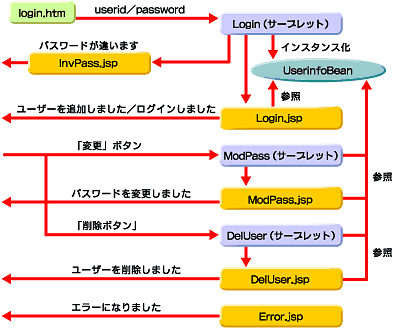 画面構成と関連するサーブレットとJSP
画面構成と関連するサーブレットとJSP



