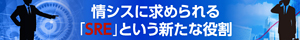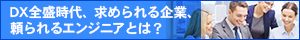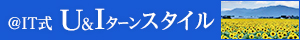| Linux Tips | |
|
ウイルスチェックを行うには 北浦訓行 |
|
最近では、Linuxをターゲットにしたウイルスも出現してきた。WindowsやMacintoshほど種類は多くないにしても、すでにLinuxでもウイルス対策が必要な時代になったのだ。
そこで、Sophos Anti-Virus(30日間の試用期間あり)を利用する方法を紹介する。Sophos Anti-Virusをダウンロードするには、http://www.sophos.com/downloads/products/request.cgiでユーザー登録を行う。しばらくすると、登録したメールアドレスあてにログインIDとパスワードが送られてくる。これはプログラムをダウンロードするときに必要となる。
Sophos Ahti-Virusをダウンロードするには、http://www.sophos.com/downloads/products/unix.htmlにアクセスして、[Products]の[Linux on Intel using libc6]をクリックする。すると、tarファイルをダウンロードするページが表示される。[UK]もしくは[US]をクリックすると、ユーザーIDとパスワードの入力が求められる。メールで送られてきたIDとパスワードを入力すると、ダウンロードが始まる。
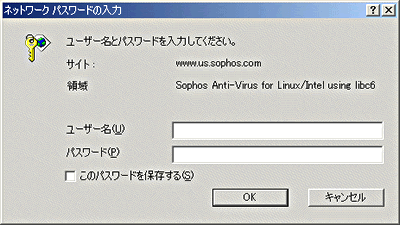 |
| ダウンロードの前に、ユーザーIDとパスワードを取得しなければならない |
ダウンロードが終了したら、圧縮されたファイルをuncompressコマンドで展開し、tarコマンドで全ファイルを展開する。
$ cd /tmp |
インストールは、root権限を持つIDでログインしてinstall.shを-niオプション付きで実行する。
# ./install.sh -ni |
Sophos Anti-Virusを実行するには、PATHなどの設定が必要になる。printenvコマンドで調べて、パスが通っていない場合は以下の環境変数を設定する。
# export PATH=$PATH:/usr/local/bin |
次に、最新版のウイルス定義ファイルをダウンロードする。ウイルス定義ファイルのWebページ(http://www.sophos.com/downloads/ide/)の[Download Zip]ボタンをクリックすると、ZIP形式のファイルがダウンロードできる。
ダウンロードしたら、そのZIPファイルを/usr/local/savディレクトリに移動して展開する(2001年7月時点での最新定義ファイルは347_ides.zip)。
# unzip 347_ides.zip |
以上で、Sophos Anti-Virusのインストールは終了だ。
ウイルスチェックはsweepコマンドで行う。例えば、/以下のディレクトリをチェックするには、以下のように行う。
# sweep / |
ここでは/以下の全ディレクトリをチェックするために、rootでsweepコマンドを実行したが、一般ユーザーでもアクセス権を持つディレクトリに対してはsweepコマンドを実行可能だ。
ウイルスが発見された場合は、以下のように表示される。
>>> Virus 'W32/Ska-Happy99' found in file /tmp/Happy99.exe |
データファイル(プログラム以外)にウイルスが感染している場合は、-diオプション付きでsweepコマンドを実行すれば駆除できる。/tmpで発見されたウイルスの駆除は、以下のように行う。
# sweep /tmp -di |
また、実行ファイル(プログラム以外)にウイルスが感染している場合は、-removeオプションでそのファイルを削除しなければならない。
# sweep /tmp -remove |
なお、日本でも2社が代理店としてSophos Anti-Virusを扱っている。下記のサイトには日本語でFAQなどが公開されているので、目を通しておくといいだろう。
- SE
http://www.cseltd.co.jp/security/sav/products/
- フォーバルクリエーティブ
http://www.forvalcreative.com/jpn/sophos/sophos_av.html
| Linux Tips Index |
| Linux Squareフォーラム Linux Tipsカテゴリ別インデックス |
|
- 【 pidof 】コマンド――コマンド名からプロセスIDを探す (2017/7/27)
本連載は、Linuxのコマンドについて、基本書式からオプション、具体的な実行例までを紹介していきます。今回は、コマンド名からプロセスIDを探す「pidof」コマンドです。 - Linuxの「ジョブコントロール」をマスターしよう (2017/7/21)
今回は、コマンドライン環境でのジョブコントロールを試してみましょう。X環境を持たないサーバ管理やリモート接続時に役立つ操作です - 【 pidstat 】コマンド――プロセスのリソース使用量を表示する (2017/7/21)
本連載は、Linuxのコマンドについて、基本書式からオプション、具体的な実行例までを紹介していきます。今回は、プロセスごとのCPUの使用率やI/Oデバイスの使用状況を表示する「pidstat」コマンドです。 - 【 iostat 】コマンド――I/Oデバイスの使用状況を表示する (2017/7/20)
本連載は、Linuxのコマンドについて、基本書式からオプション、具体的な実行例までを紹介していきます。今回は、I/Oデバイスの使用状況を表示する「iostat」コマンドです。
|
|