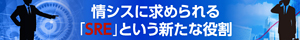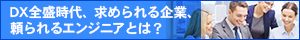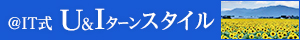| Linux Tips |
 |
NVIDIAドライバでOpenGLが有効にならない場合は
北浦訓行
2007/3/28 |
NVIDIAのドライバを使用する際、/etc/X11/xorg.confの設定をしているにもかかわらず、OpenGLが有効にならない場合がある。そのとき、/var/log/Xorg.0.logには、以下のようなエラーが記録される。
(EE) NVIDIA(0): Failed to initialize the GLX module; please check
in your X
(EE) NVIDIA(0): log file that the GLX module has been loaded
in your X
(EE) NVIDIA(0): server, and that the module is the NVIDIA GLX
module. If
(EE) NVIDIA(0): you continue to encounter problems, Please try
(EE) NVIDIA(0): reinstalling the NVIDIA driver. |
このエラーが発生した際は、/etc/X11/xorg.confに以下の記述を追加することで、OpenGLを有効にできる場合がある。
Section "Files"
ModulePath "/usr/lib/xorg/modules/extensions/nvidia" ←追加
ModulePath "/usr/lib/xorg/modules"
EndSection |
記述が完了したら、X Window Systemを再起動する(ランレベル5の場合は、再度ログインする)。OpenGLが有効になっていれば、「(EE) NVIDIA(0): Failed to initialize the GLX module;. . .」というエラーも/var/log/Xorg.0.logに記録されないはずだ。
| Linux Squareフォーラム Linux Tipsカテゴリ別インデックス |
Linux & OSS 記事ランキング
本日
月間