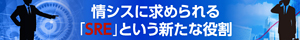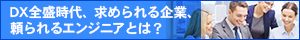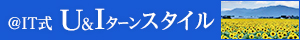| Linux
Tips |
 |
Linux用のアンチウイルスソフトを使うには
北浦訓行
2004/7/22
|
ウイルスチェックを行うにはではSophos Anti-Virusを紹介した。今回は、個人で非商用に限って無料で使用できるアンチウイルスソフト「AntiVir Linux Workstation」を紹介する。
AntiVir Linux Workstation(以下、AntiVir)は、ドイツのH+BEDV(http://www.hbedv.com/)の製品だ。Linuxだけでなく、DOSやWindows、FreeBSD、Solarisなど多数のOSに対応しており、上記のWebサイトからオンラインで購入することもできる(価格は8446円)。
AntiVirをインストオールするには、同社のページ(http://www.hbedv.com/en/products/antivir_workstation/)からAntiVir Linux Workstationのファイル(avlxwks.tgz)をダウンロードして、http://www.antivir.de/en/support/unix_private_registration/でユーザー登録を行う。しばらくすると、登録した電子メールアドレスに「Your license key file for AntiVir for UNIX」というメールが届く。このメールには、hbedv.keyというライセンスキーが添付されている。
ダウンロードしたavlxwks.tgzを展開したらrootでログインし、インストール用のシェルスクリプトを実行する。シェルスクリプト実行中は、いくつか質問に答える必要がある。
$ tar zxf avlxwks.tgz
$ cd antivir-workstation-2.1.1
$ su
Password:
# ./install
Starting AntiVir for UNIX Workstation 2.1.1 installation...
1) installing command line scanner
(中略)
copying sh/configantivir to /usr/lib/AntiVir ... done
Would you like to create a link in /usr/bin ? [y] y ←/usr/binにシンボリックリンクを作成する場合は[y]を入力して[Enter]キーを押す
linking /usr/bin/antivir to /usr/lib/AntiVir/antivir ... done
installation of command line scanner complete
(中略)
Would you like to install the automatic internet updater? [n] y ←自動アップデートを行う場合は[y]を入力して[Enter]キーを押す
copying sh/avupdater to /usr/lib/AntiVir ... done
Would you like the automatic updater to start automatically? [y] y ←自動アップデートプログラムを自動的に起動する場合は[y]を入力して[Enter]キーを押す
identifying startup script location ... found (/etc/)
linking /etc/rc(LEVEL).d/(S/K)20avupdater to
/usr/lib/AntiVir/avupdater ...
(中略)
available options: m k n
How should AvGuard be installed? [n] n ←リアルタイムスキャン機能をモジュールで実行する場合は[m]、カーネルモードで実行するときは[k]、実行しないときは[n]を入力して[Enter]キーを押す
AvGuard will NOT be installed. See src/HOWTO-Dazuko for more
information about Dazuko.
4) configuring AntiVir
Would you like to configure AntiVir now? [y] y ←AntiVirの設定を行うときは[y]を入力して[Enter]キーを押す
AutoUpdateEvery2Hours/AutoUpdateDaily (1 of 5)
(中略)
available options: 2 d n
How often should AntiVir check for updates? [n] 2 ←アップデートのチェック間隔。2時間なら[2]、1日なら[d]、しないなら[n]を入力して[Enter]キーを押す
EmailTo (2 of 5)
(中略)
Would you like email notification of alerts? [n] y ←ウイルス警告メールを受信する場合は[y]、受信しない場合は[n]を入力して[Enter]キーを押す
What email address will receive notifications? [] foo@example.jp ←自分の電子メールアドレスを入力
LogTo (3 of 5)
(中略)
Would you like AntiVir to log to a custom file? [n] n ←syslogのカスタマイズを行う場合は[y]、行わない場合は[n]を入力して[Enter]キーを押す
HTTPProxyServer/HTTPProxyPort (4 of 5)
(中略)
Does this machine use an HTTP proxy server? [n] n ←HTTPプロキシを使っている場合は[y]、使っていない場合は[n]を入力して[Enter]キーを押す
SyslogFacility/SyslogPriority (5 of 5)
(中略)
available FACILITIES: authpriv cron daemon kern lpr mail news syslog
user uucp
local0 local1 local2 local3 local4 local5
local6
local7
Which syslog FACILITY should AntiVir use? [user] user ←syslogのファイシリティを入力(入力可能なファシリティは上の行を参照)して[Enter]キーを押す
available PRIORITIES: emerg alert crit err warning notice info debug
Which syslog PRIORITY should AntiVir use? [notice] notice ←syslogのプライオリティを入力(入力可能なファシリティは上の行を参照)して[Enter]キーを押す
AntiVir Configuration
(中略)
Save configuration settings? [y] y ←設定の確認を行い、よければ[y]、設定をやり直すなら[n]を入力して[Enter]キーを押す
Configuration Complete
(中略)
Press <ENTER> to continue.
AntiVir Status: avupdater (not running).
(中略)
Here are some commands that you should remember...
AntiVir
=======
configure: /usr/lib/AntiVir/configantivir
Automatic Internet Updater
==========================
start: /usr/lib/AntiVir/avupdater start
stop: /usr/lib/AntiVir/avupdater stop
check: /usr/lib/AntiVir/avupdater status
Press <ENTER> to continue. ←自動アップデートプログラムの起動方法が表示される。確認して[Enter]キーを押す
(以下略) |
以上で、インストールと設定は終了だ。メールで送られてきたライセンスキーを/usr/lib/AntiVir/にコピーして、自動アップデートプログラムを起動する。
# cp hbedv.key /usr/lib/AntiVir/
# /usr/lib/AntiVir/avupdater start ←自動アップデートプログラムを起動
Starting AntiVir: avupdaterWarning: the file "antivir.vdf" is more than 14 days old
.
# /usr/lib/AntiVir/avupdater status ←自動アップデートプログラムの確認
AntiVir Status: avupdater (running). |
自動アップデートプログラムを起動したときに、ウイルス定義ファイルが2週間以上古いという警告メッセージが表示されたので、手動でアップデートする。アップデートは、antivir --updateコマンドで行う。実行結果は以下のようになる。
# antivir --update
Warning: the file "antivir.vdf" is more than 14 days old
AntiVir / Linux Version 2.1.1-6
Copyright (c) 1994-2004 by H+BEDV Datentechnik GmbH.
All rights reserved.
checking for updates
06.26.00.03 <=> 06.26.00.36 [vdf database, loaded]
06.26.00.03 <=> 06.26.00.36 [vdf database, on-disk]
06.26.00.03 <=> 06.26.00.05 [scan engine, running]
06.26.00.03 <=> 06.26.00.05 [scan engine, on-disk]
antivir.vdf 100% |*******************| 1786 KB 119.12 KB/s 0:00 ETA
antivir 100% |***********************| 388 KB 97.05 KB/s 0:00 ETA
06.26.00.36 <=> 06.26.00.36 [vdf database, on-disk]
06.26.00.05 <=> 06.26.00.05 [scan engine, on-disk]
scan engine 06.26.00.03 --> 06.26.00.05 (/usr/lib/AntiVir/antivir)
vdf database 06.26.00.03 --> 06.26.00.36 (/usr/lib/AntiVir/antivir.vdf)
AntiVir updated successfully |
アップデートを行うと、登録したメールアドレスに以下のようなメールが届く。
Machine: pandora.efield.jp
Date: 20 Jul 2004
Time: 15:45:31
AntiVir successfully updated itself.
scan engine 06.26.00.03 --> 06.26.00.05
vdf database 06.26.00.03 --> 06.26.00.36
--
AntiVir for UNIX
Copyright (c) 1994-2004 by H+BEDV Datentechnik GmbH.
All rights reserved.
For private, non-commercial use only. |
antivir --versionコマンドでバージョン番号やライセンスに関する情報、antivir --helpコマンドでヘルプを表示する。
$ antivir --version
6.26.0.5
operating system: Linux (glibc 2.2)
product version: 2.1.1-7
engine version: 6.26.0.5
packlib version: 2.0.3.13 (supports 24 formats)
vdf version: 6.26.0.36
(省略) |
試しに、ホームディレクトリ以下をスキャンしてみよう。-sオプションでサブディレクトリのスキャン、-zオプションで圧縮ファイルのスキャンを行う。
$ antivir -s -z
AntiVir / Linux Version 2.1.1-7
Copyright (c) 1994-2004 by H+BEDV Datentechnik GmbH.
All rights reserved.
(省略)
----- scan results -----
directories: 89
files: 69
alerts: 3 ←チェック用の疑似ウイルス
suspicious: 0
repaired: 0
deleted: 0
renamed: 0
scan time: 00:00:01
------------------------
Thank you for using AntiVir. |
なお、オープンソースのアンチウイルスプログラムも存在する。
| Linux Squareフォーラム Linux Tipsカテゴリ別インデックス |
Linux & OSS 記事ランキング
本日
月間