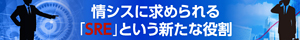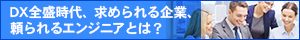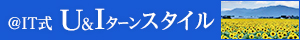| Linux
Tips |
 |
シェルの組み込みコマンドを調べるには
北浦訓行
2001/6/21
|
Linuxで使用可能なコマンドは、/binや/sbin、/usr/binなどのディレクトリに収められているプログラムのほかに、シェル組み込みのコマンドがある。MS-DOSの外部コマンド、内部コマンドと同じような位置付けだ。
どのような組み込みコマンドがあるのかを調べるには、helpコマンドを使用する。
$ help
GNU bash, version 1.14.7(1)
Shell commands that are defined internally. Type `help' to see this
list.
Type `help name' to find out more about the function `name'.
Use `info bash' to find out more about the shell in general.
A star (*) next to a name means that the command is disabled.
%[DIGITS | WORD] [&] .
filename
: [
arg... ]
alias [ name[=value] ... ] bg
[job_spec]
bind [-lvd] [-m keymap] [-f filena break [n]
builtin [shell-builtin [arg ...]] case WORD in [PATTERN
[| PATTERN].
cd [dir] command
[-pVv] [command [arg ...]]
(省略) |
また、1つ1つのコマンドが組み込みコマンドであるかどうかを知りたいときには、typeコマンドを使うといい。
$ type trap
trap is a shell builtin ←組み込みコマンド
$ type la
la is aliased to `ls -a --color=auto' ←エイリアスで定義されているコマンド
$ type kterm
kterm is /usr/X11R6/bin/kterm ←外部コマンド |
通常、コマンドの使い方を調べるときは、manコマンドを使用するが、シェルの組み込みコマンドの場合は、シェルのヘルプ(bashの場合は、「$
man bash」)を見る必要がある。
| Linux Squareフォーラム Linux Tipsカテゴリ別インデックス |
Linux & OSS 記事ランキング
本日
月間