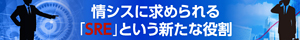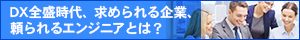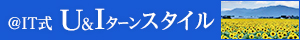| Linux
Tips |
 |
sshでパスワード認証を禁止するには
北浦訓行
2003/4/10
|
鍵交換方式のsshでアクセスするにはによって、公開鍵方式によるsshアクセスができるようになったら、セキュリティを高めるためにパスワード認証によるsshアクセスは禁止した方がいい。この設定は、/etc/ssh/sshd_configで行う。
テキストエディタで/etc/ssh/sshd_configを開いたら、以下の行を変更する。
#PasswordAuthentication yes |
| ↓ |
PasswordAuthentication no |
念のため、以下の設定も行っておこう。
#RSAAuthentication yes |
| ↓ |
RSAAuthentication yes ←RSA認証を許可(ssh1のみ) |
#PubkeyAuthentication yes |
| ↓ |
PubkeyAuthentication yes ←公開鍵認証を許可(ssh2のみ) |
#RhostsAuthentication no |
| ↓ |
RhostsAuthentication no ←rhost認証を禁止 |
変更が終わったら、以下のようにsshdを再起動する。
# service sshd restart
sshdを停止中: [ OK ]
sshdを起動中: [ OK ] |
以上で、設定は終了だ。パスワード認証方式のsshでログインを試みて、切断されれば設定は成功だ。
| Linux Squareフォーラム Linux Tipsカテゴリ別インデックス |
Linux & OSS 記事ランキング
本日
月間